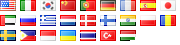You may want to display the time it took to load a page.
Following is a set of simple PHP code which would help you achieve this goal.
Place the following snippet at the very top of your page.
(Ultimately, it’s advisable to have a header file and a footer file that are included on every page of your website).
<?php
$timer_start = str_replace(" ","",microtime());
?>
Then place the following code at the very end of your footer.
<?php
$timer_end = str_replace(" ","",microtime());
$timer_diff = number_format($timer_end-$timer_start,6,'.','');
if($timer_diff<0) $timer_diff = "0.00";
echo "<div id='load-time' style='font-family: verdana; font-size: 8pt; color: #444444; text-align: center'>Page load time: <b>$timer_diff</b> second</div>";
?>
Obviously, we’re assuming here that this code should be within .php files, with the current server configuration allowing for parsing of such files.
 This is useful for anyone who’d like to add a login form to any php page.
This is useful for anyone who’d like to add a login form to any php page. This is a simple script that will allow you to import csv data into your database. This comes handy because you can simply edit the appropriate fields, upload it along with the csv file and call it from the web and it will do the rest.
This is a simple script that will allow you to import csv data into your database. This comes handy because you can simply edit the appropriate fields, upload it along with the csv file and call it from the web and it will do the rest.